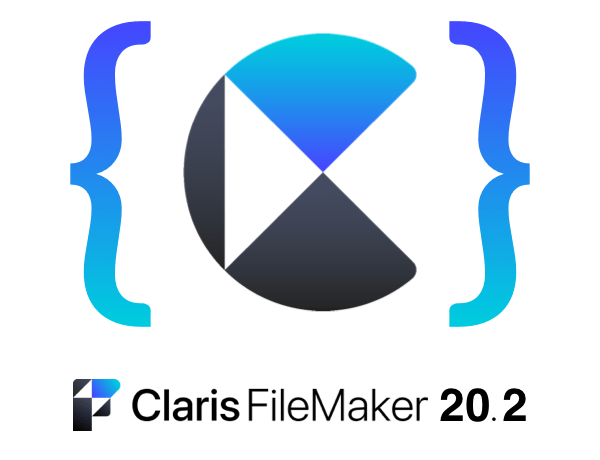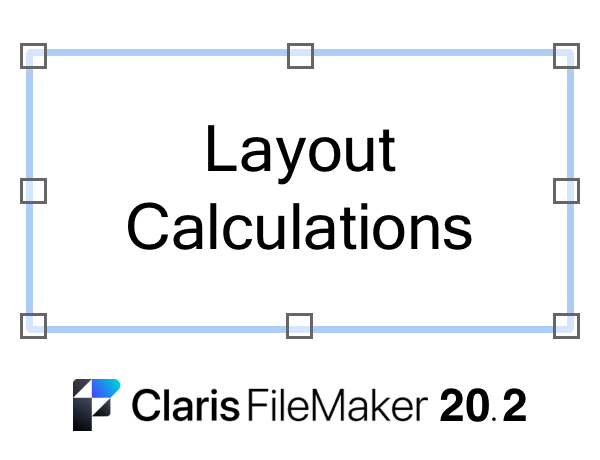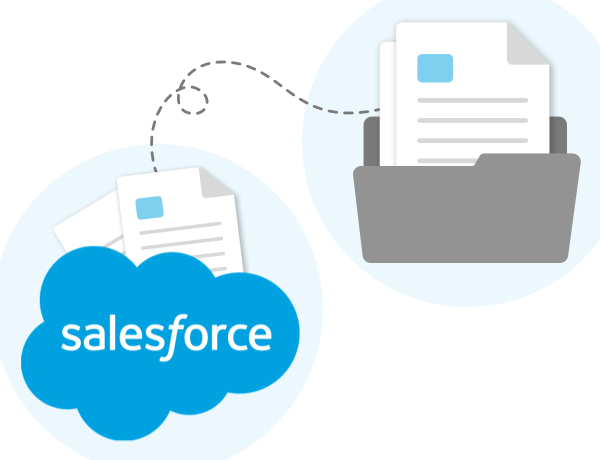For any system with multiple users, transactional scripting is a must to ensure data integrity. One of the most exciting features of Claris FileMaker 19.6 is the addition of transaction script steps. These transaction script steps are easily one of the most important development features since cURL was introduced. This will allow developers who have already been writing transactional code to write it much faster. Transactional scripting helps ensure that your application is cleaner, more accurate, and free from technical debt.
What are Transactions?
Transactional scripting in FileMaker means that you do not save any changes until all database record modifications have been completed for a given process. For example, let's say you wanted to submit an order in a system and have an invoice automatically created. Part of the process may include other tasks like updating inventory counts, sending emails, updating values in the order line item table, etc.
Transactional scripting means that if everything goes through without error, you can commit the changes and move on. However, if any one thing fails or has an error, the entire process will be rolled back as if nothing ever happened. Previously, this required time-consuming development to create many relationships with huge scripts and specific developer layouts to allow for things like record deleting.
New & Improved Transactions
Let's introduce the new transaction script steps released in Claris FileMaker 19.6:
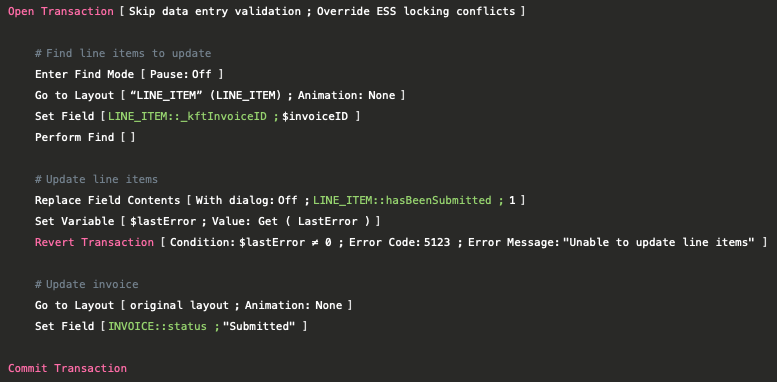
Why is Open Transaction awesome?
- Vastly speeds up development time.
- Simplified and more readable code.
- Learning the right way to write transactional scripts is no longer a college-level course.
- Significantly cuts down on the number of TOs needed for an application.
- Decreases the need to create global fields just for a relationship to create related records transactionally.
- No longer dependent on objects being on a layout in order to delete a record.
- Spend less time debugging relationships and scripts.
- Reduce application size from reduced layouts, TOs, and scripts.
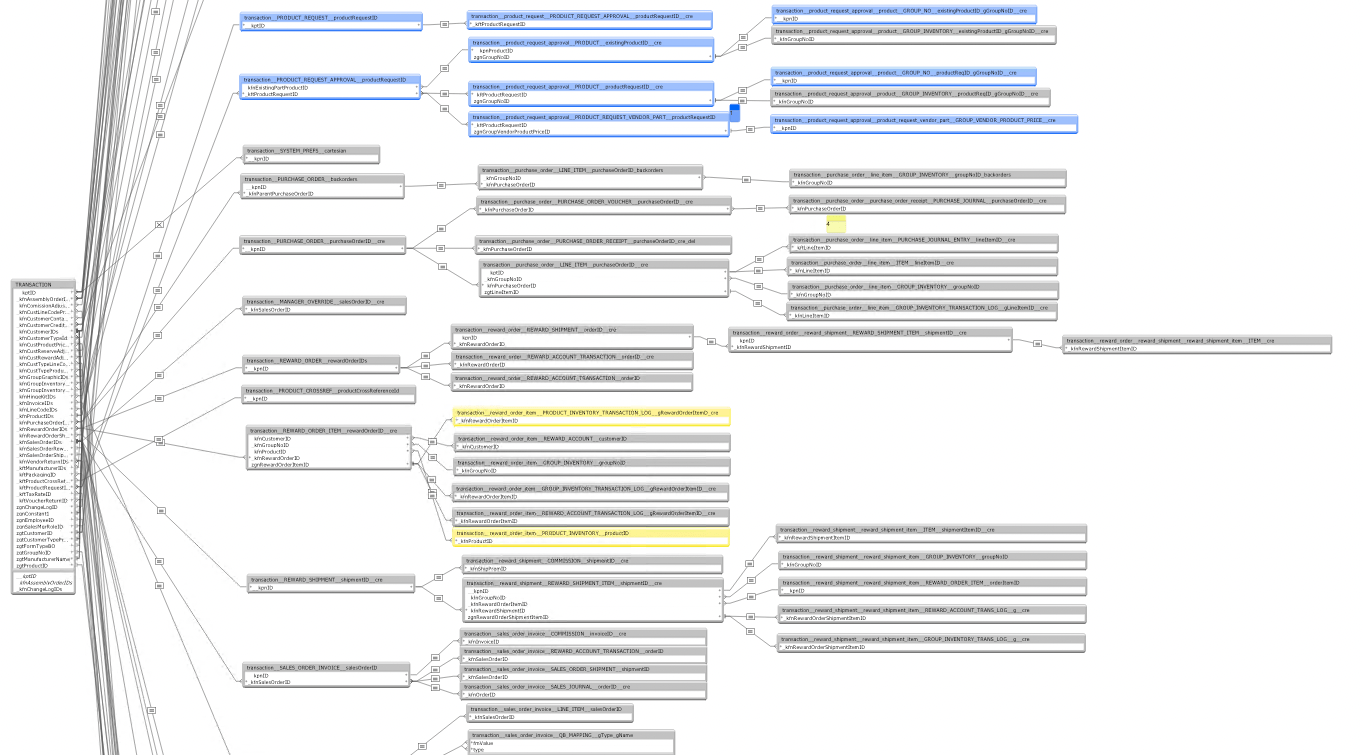
More Important Information
Above is everything you need to know to get started, but here are a few tips and tricks about the specific behavior of the new functionality:
Conclusion
Transactional scriptwriting should be used to ensure the entire process completes with data integrity and trust in the data of your applications when managing inventory or any data that is updated as part of process completion. Your application needs to be prepared to handle when errors occur and roll back the process when they do occur. With the new transaction script steps, that is now faster and easier than ever to do. If you need help updating your system to use transactional scripting, contact our team at DB Services.
Did you know we are an authorized reseller for Claris FileMaker Licensing?
Contact us to discuss upgrading your Claris FileMaker software.
Download the Transaction Scripts Demo File
Please complete the form below to download your FREE FileMaker file.